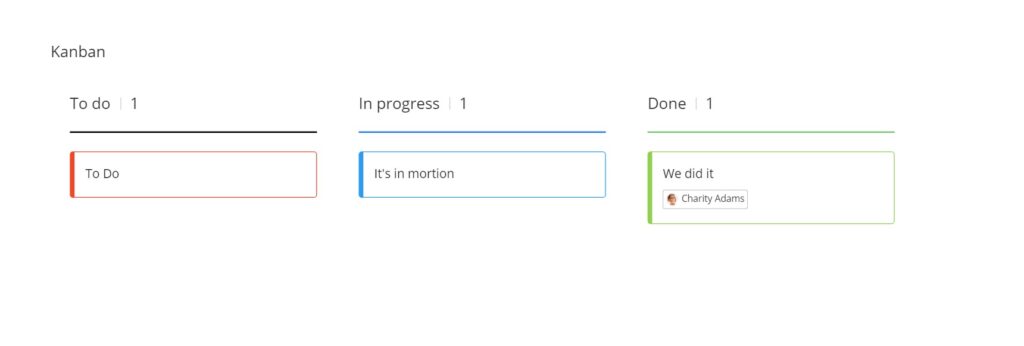Miro is my go to whiteboard to host virtual meetings or actually in-person meetings. I use Miro to do action planning, strategic planning, and community listening sessions. I have helped others use it to plan out their websites, marketing campaigns, and their personal strategic plans. It is quick and easy to learn and onboard. It is inexpensive and is very flexible. Below is few ways I use Miro with groups of 3 to 150.
It’s easy for groups to use. Whether your group loves or hates tech they can use Miro. I send my groups and orientation board to let people learn the system pre-meeting. You can also set Miro up to be very low or no touch or let your group go wild with all the features. Sticky/post-it notes make it very easy for the group to add and move ideas around the board. Instead of watching your group participates.

Visually flexible. You can use colored shapes as your frames/slides or get crazy with the visuals. I worked with school groups so made my feedback space chalkboards. If you want to go with basic rectangles I use that too.
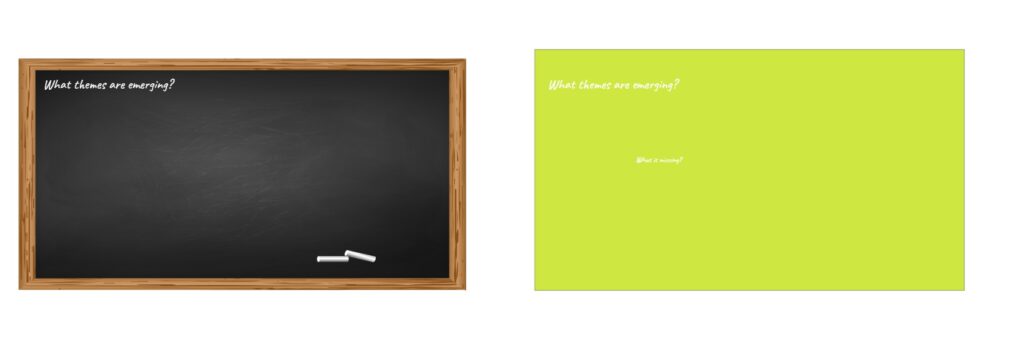
Visually flexible. You can use colored shapes as your frames/slides or get crazy with the visuals. I worked with school groups so made my feedback space chalkboards. If you want to go with basic rectangles I use that too.
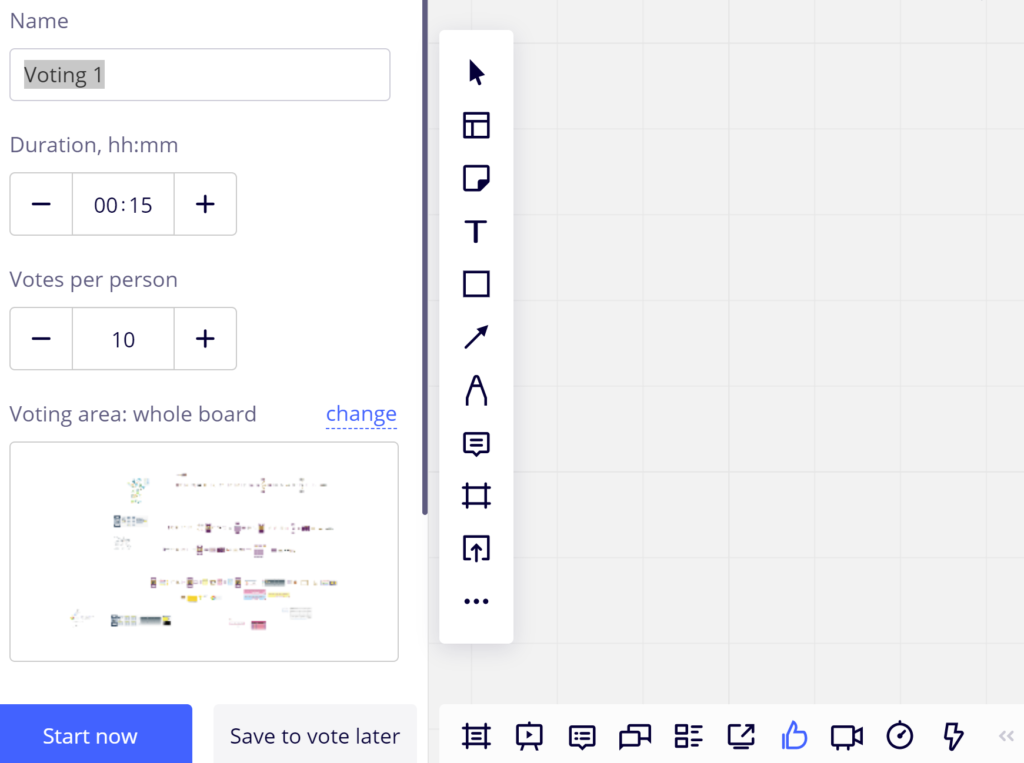
Easy to add media on the fly. Want to add an image or icon use the menu buttons on the left and the search bar to find imagery to add to the board quickly. You can also add google documents and full pdfs. This extends your ability to convey thoughts in a group. Can’t find the words use an image or use image search for fun games and networking.
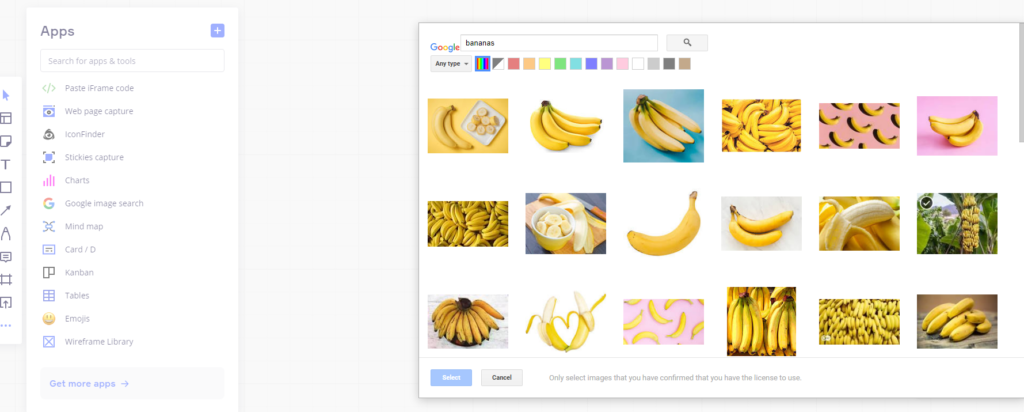
Easy navigation tools. The board is enormous so Miro offers several methods for groups to navigate. Use the follow-me options, direction options, linking arrows, hyperlinks, frames agenda, and the map to find places on the board.
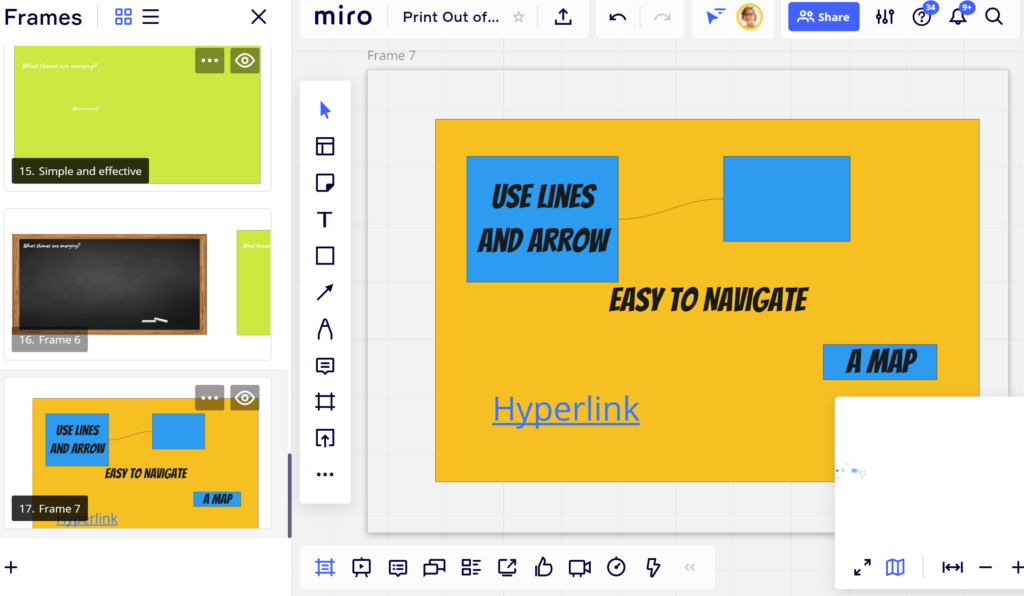
Easy for large group, small group work. Using some for video conferencing I work with big groups and then break them into smaller groups. Miro works to create space for the small groups to work on the same board. Bring everyone back to the large group and review the small workspaces together.
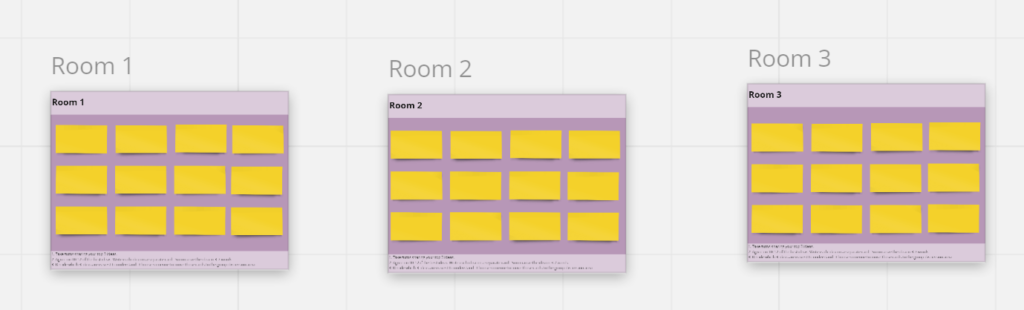
Meeting tools. Need to vote, present, or time. Miro offers several useful meeting tools on the board.
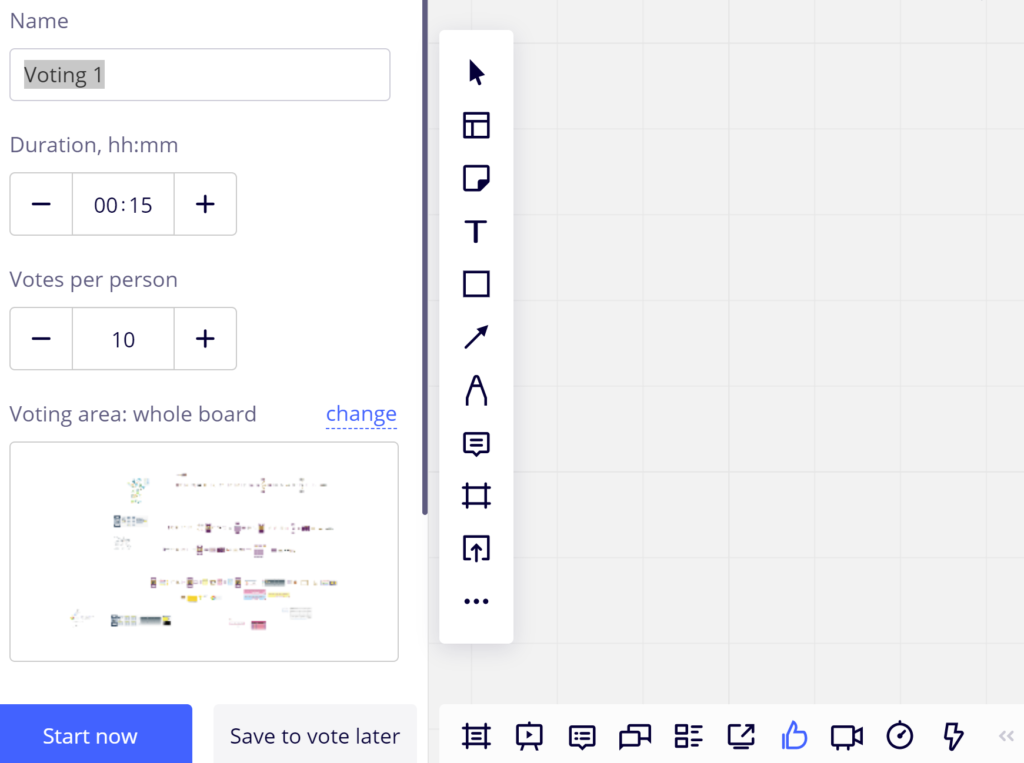
Outside the box thinking. Miro has frames/slides but what about creating monsters, creating trips, or playing games. You are not stuck with a rectangle. Miro offers endless creative possibilities for display and thought gathering.
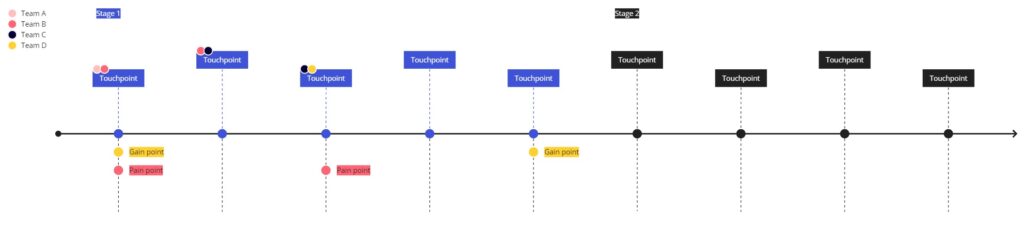
Templates. When you can’t think of it yourself someone on Miro might have. There are oodles of templates to start with.
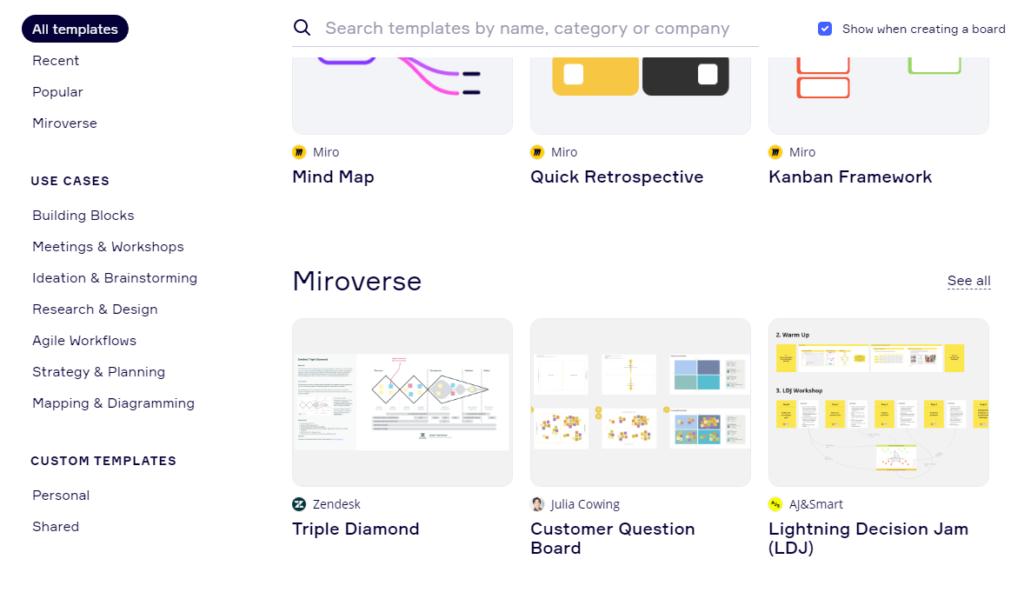
Easy documentation. Need it as an image or pdf to share in a report. Click the export link to export frames into a pdf or as separate images. Excel is also available to export text. Makes documentation extremely easy.
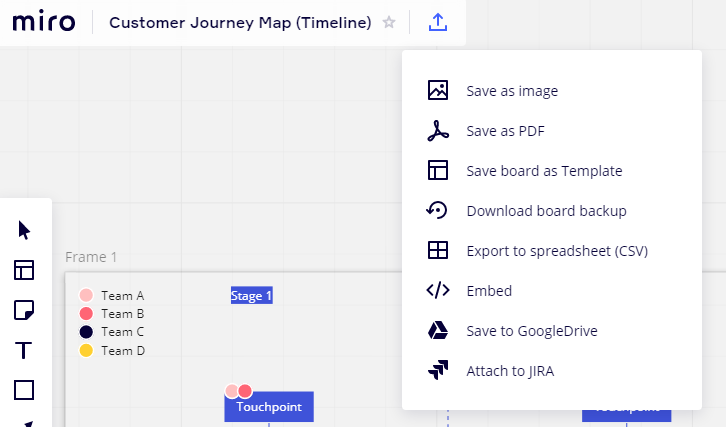
Bonus: Project management. Use the Kanban feature to track your project, assign tasks, and get work done.